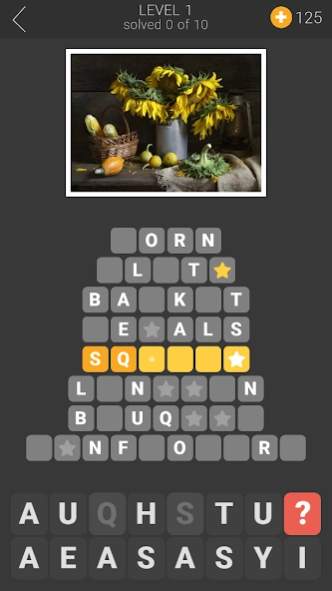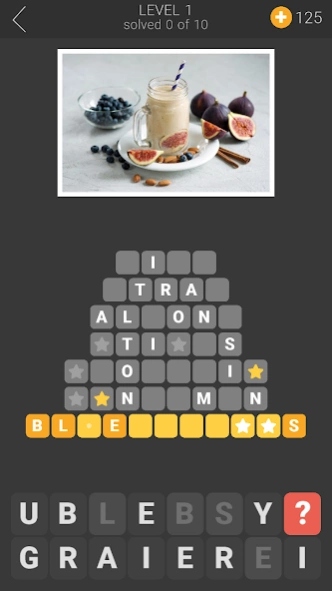Cozy Words 1.0.6
Free Version
Publisher Description
Cozy Words - Find all the words in a photo!
You need to find all the words in the list using the image as a clue. Tap the word and use some of the given letters to decipher the word. Also, some words have bonus tiles that will help you reveal letters in the other words of the puzzle. When all the words are found, the next level will be unlocked for more fun! Seat down with a nice sangria and your friends and try to find all the words while looking at amazing pictures!
Multilingual
You can play in English, French, Portuguese, Italian, German, Russian or Spanish. A great way to enhance your vocabulary in another language.
Very accessible
You can play while being offline. Whether you are at home, at work, or stuck in the subway, you can play this word game anywhere anytime!
Fun
Play with your family and friends. You can turn any boring get-together into a fun night! Just start the game and make a contest on who finds the most words!
Variety
This game offers hundreds of puzzles. Each puzzle has a different image which will test your observation skills.
Relaxing
This game has no timer. You can take your time to solve each puzzle. However, even if you have only a few minutes for your break, this game can be played in small steps. Just start a puzzle and come back to it later to finish it! No timer, no stress :)
About Cozy Words
Cozy Words is a free app for Android published in the Puzzle & Word Games list of apps, part of Games & Entertainment.
The company that develops Cozy Words is Second Gear Games. The latest version released by its developer is 1.0.6.
To install Cozy Words on your Android device, just click the green Continue To App button above to start the installation process. The app is listed on our website since 2024-03-03 and was downloaded 1 times. We have already checked if the download link is safe, however for your own protection we recommend that you scan the downloaded app with your antivirus. Your antivirus may detect the Cozy Words as malware as malware if the download link to com.sgg.picowords is broken.
How to install Cozy Words on your Android device:
- Click on the Continue To App button on our website. This will redirect you to Google Play.
- Once the Cozy Words is shown in the Google Play listing of your Android device, you can start its download and installation. Tap on the Install button located below the search bar and to the right of the app icon.
- A pop-up window with the permissions required by Cozy Words will be shown. Click on Accept to continue the process.
- Cozy Words will be downloaded onto your device, displaying a progress. Once the download completes, the installation will start and you'll get a notification after the installation is finished.